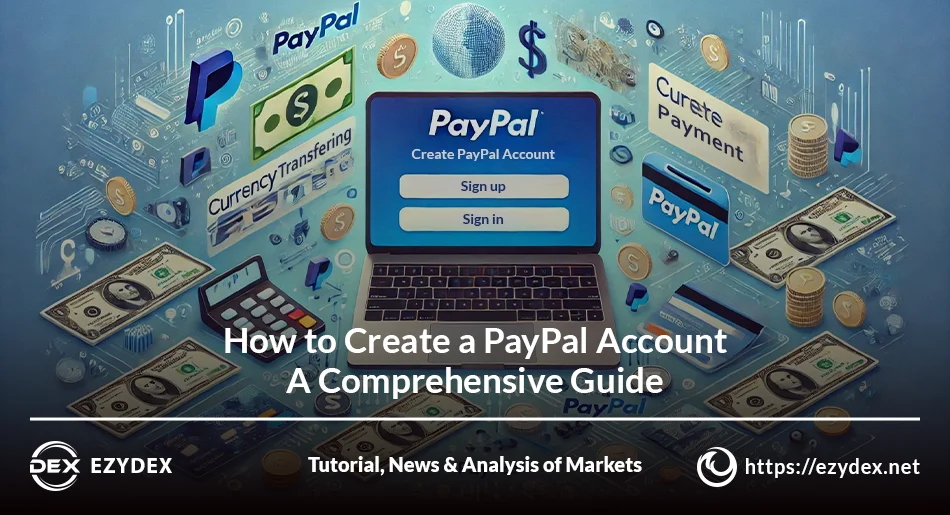PayPal is one of the most trusted platforms for online transactions, offering secure and fast payment options. Whether you want to shop online, send money, or receive payments, creating a PayPal account is the first step. This guide will walk you through the process of setting up a PayPal account with ease.
What Is PayPal and Why Should You Use It?
PayPal is a global online payment system that allows users to make transactions without sharing their financial details. With over 400 million active users worldwide, it has become a go-to platform for personal and business transactions alike.
Benefits of using PayPal include:
- ✅Security: PayPal protects your financial information with advanced encryption.
- ✅Convenience: PayPal makes it easy to send and receive money internationally.
- ✅Versatility: It supports personal accounts for everyday use and business accounts for commercial purposes.
Step-by-Step Guide to Creating a PayPal Account
Time needed: 10 minutes
Follow these simple steps to create your PayPal account:
- Visit the PayPal Website
Go to PayPal’s official website or download the PayPal app from your mobile store.
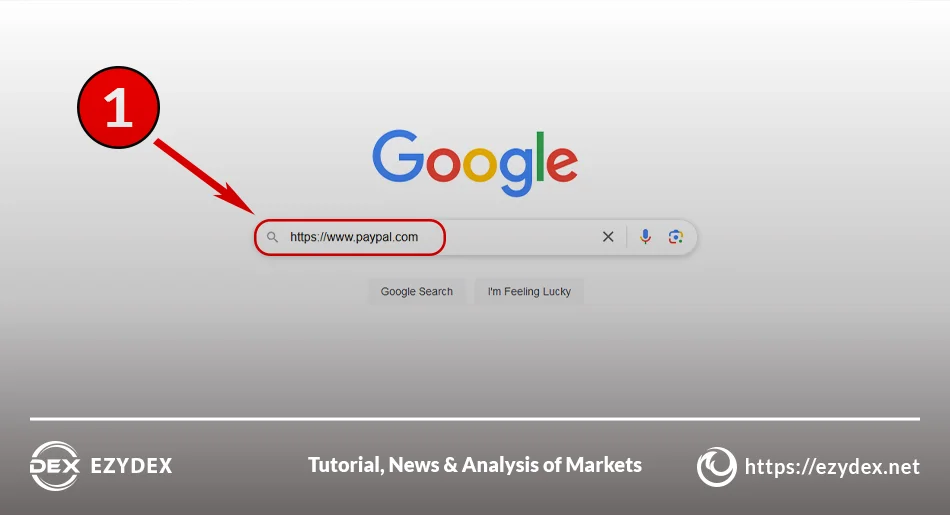
- Choose Your Account Type
PayPal offers two main account types:
➡️Personal Account: Ideal for shopping online and sending money to friends or family.
➡️Business Account: Best suited for merchants and businesses to receive payments for goods and services.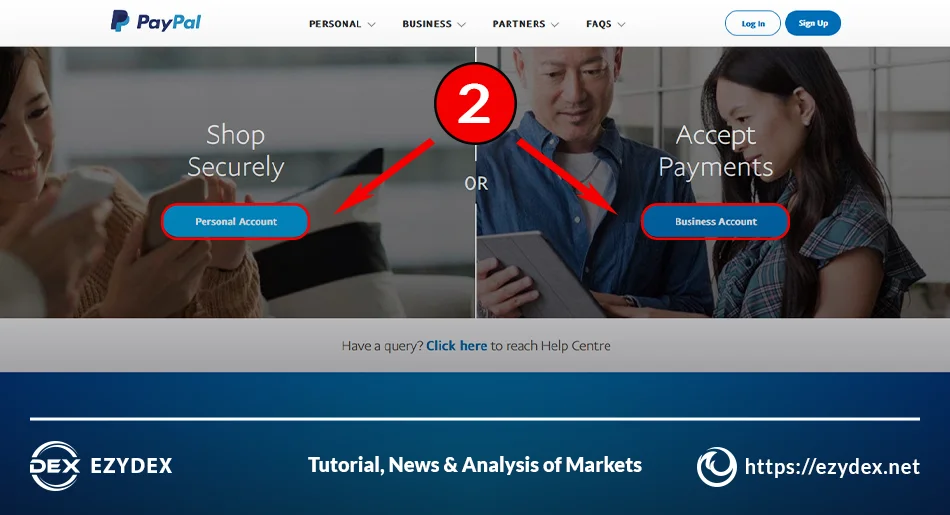
- Fill Out the Registration Form
Enter your details, including: Full name , Email address , Password , etc.
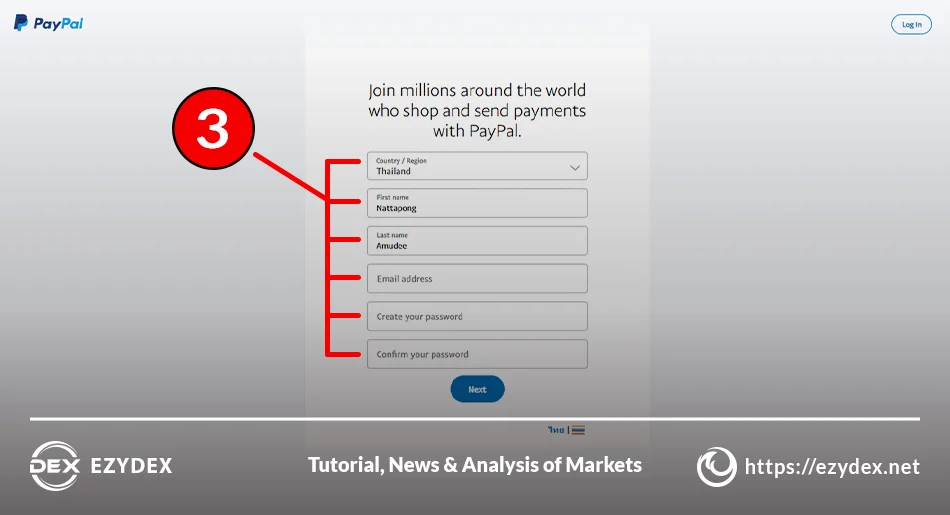
‼️Ensure your email address is active, as it will be used for verification. - Verify Your Email Address
PayPal will send a confirmation email to the address you provided. Click on the verification link to activate your account.
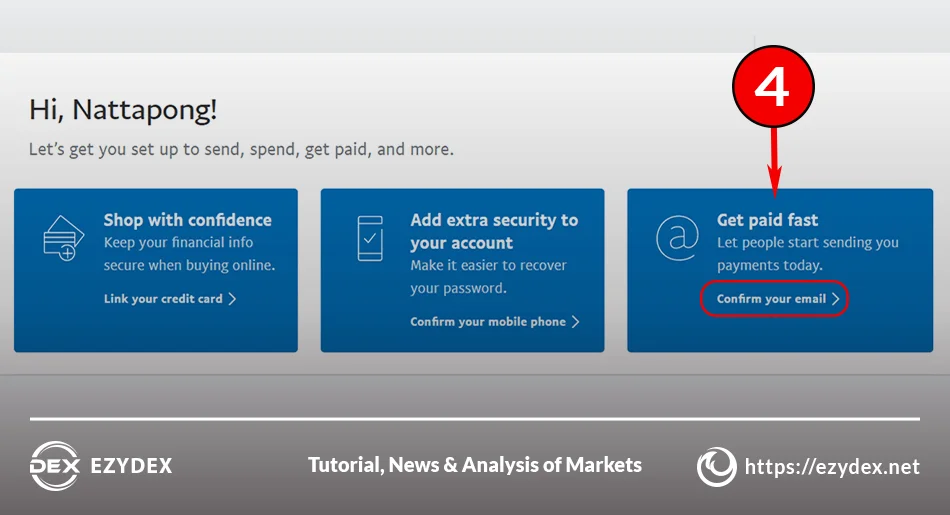
- Link a Payment Method
To use PayPal for transactions, you need to link a payment method:
🏦Bank Account: Provides seamless transfers to and from your PayPal account.
💳Credit/Debit Card: Allows instant payments for online shopping.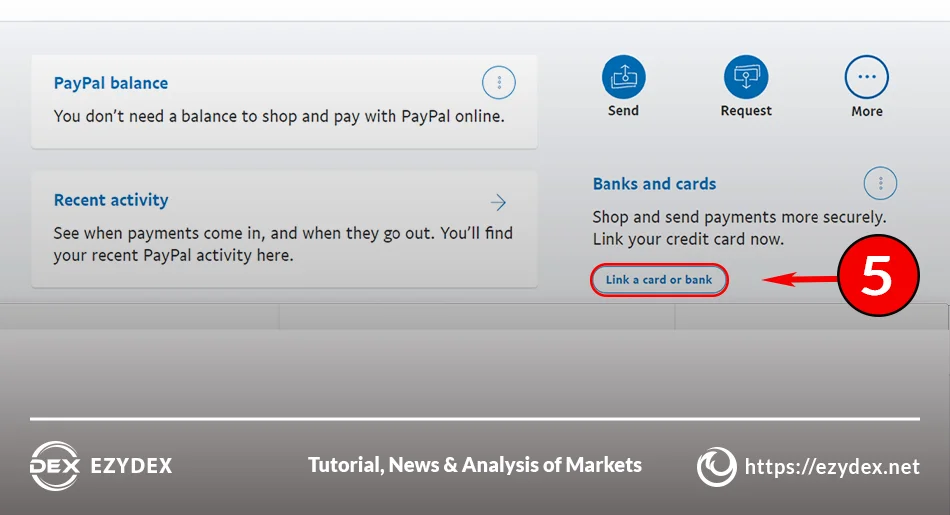
‼️Enter your financial details and verify them as instructed by PayPal. - Start Using Your PayPal Account
Once your payment method is linked, your account setup is complete. You can now send or receive money, shop online, or manage your transactions.
Tips for Setting Up a Secure PayPal Account
To enhance the security of your PayPal account:
- ➕Use a strong, unique password.
- ➕Enable two-factor authentication (2FA) for additional protection.
- ➕Regularly monitor your transaction history for unauthorized activity.
Common Issues When Creating a PayPal Account
While creating a PayPal account is straightforward, some users encounter challenges such as:
⏳Verification Delays
Ensure your email and payment details are accurate to avoid delays.
🚫Account Limitations
Some countries have restricted PayPal services. Check if your country is supported.
❌Payment Method Errors
Ensure your bank or card supports online transactions.
FAQs About Creating a PayPal Account
Yes, signing up for a PayPal account is completely free. However, transaction fees may apply for certain services.
Yes, you can use PayPal without linking a bank account by using a credit or debit card instead. However, linking a bank account provides more functionality.
Verification usually takes a few minutes, but linking a bank account may take 1-3 business days depending on your bank.
No, PayPal is not available in every country. Check PayPal’s website to see if your country is supported.
Yes, you can have one personal and one business account, but multiple accounts of the same type are not allowed.
Read more
Creating a PayPal account is an essential step for anyone looking to make secure online transactions. By following the steps outlined in this guide, you can quickly set up your account and start enjoying the convenience and safety that PayPal offers.
Whether you’re an online shopper or a business owner, having a PayPal account opens up opportunities for seamless international transactions. Take the first step today and join millions of users worldwide.